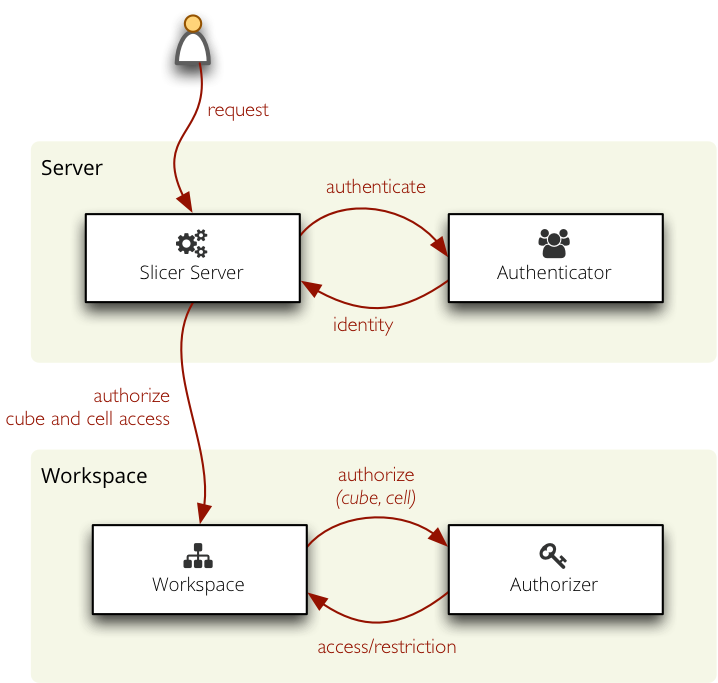Authorization and Authentication¶
Cubes provides simple but extensible mechanism for authorization through an Authorizer and for authentication through an Authenticator.
Authentication in cubes: determining and confirirming the user’s identity, for example using a user name and password, some secret key or using an external service.
Authorization: providing (or denying) access to cubes based on user’s identity.
Authorization¶
The authorization principle in cubes is based on user’s rights to a cube and restriction within a cube. If user has a “right to a cube” he can access the cube, the cube will be visible to him.
Restriction within a cube is cell based: users might have access only to a certain cell within a cube. For example a shop manager might have access only to sales cube and dimension point equal to his own shop.
Authorization is configured at the workspace level. In slicer.ini it is specified as:
[workspace]
authorization: simple
[authorization]
rights_file: access_rights.json
There is only one build-in authorizer called simple.
Simple Authorization¶
Simple authorization based on JSON files: rights and roles. The rights file contains a dictionary with keys as user identities (user names, API keys, ...) and values as right descriptions.
The user right is described as:
- roles – list of of user’s role – user inherits the restrictions from the role
- allowed_cubes – list of cubes that the user can access (and no other cubes)
- denied_cubes – list of cubes that the user can not access (he can access the rest of cubes)
- cube_restrictions – a dictionary where keys are cube names and values are lists of cuts
The roles file has the same structure as the rights file, instead of users it defines inheritable roles. The roles can inherit properties from other roles.
Example of roles file:
{
"retail": {
"allowed_cubes": ["sales"]
}
}
Rights file:
{
"martin": {
"roles": ["retail"],
}
}
The rights file of the simple authorization method might contain a special guest role which will be used when no other identity is found. See the configuration documentation for more information.
Authentication¶
Authentication is handled at the server level.
Built-in authentication methods:
- none – no authentication
- pass_parameter – permissive authentication that just passes an URL parameter to the authorizer. Default parameter name is api_key
- http_basic_proxy – permissive authentication using HTTP Basic method. Assumes that the slicer is behind a proxy and that the password was already verified. Passes the user name to the authorizer.